SparkReceipt puts you in full control of your receipts, invoices, and transactions. Export exactly what you need – in Excel, CSV, PDF, or ZIP – with every detail organized, accurate, and ready for reports, backups, or audits.
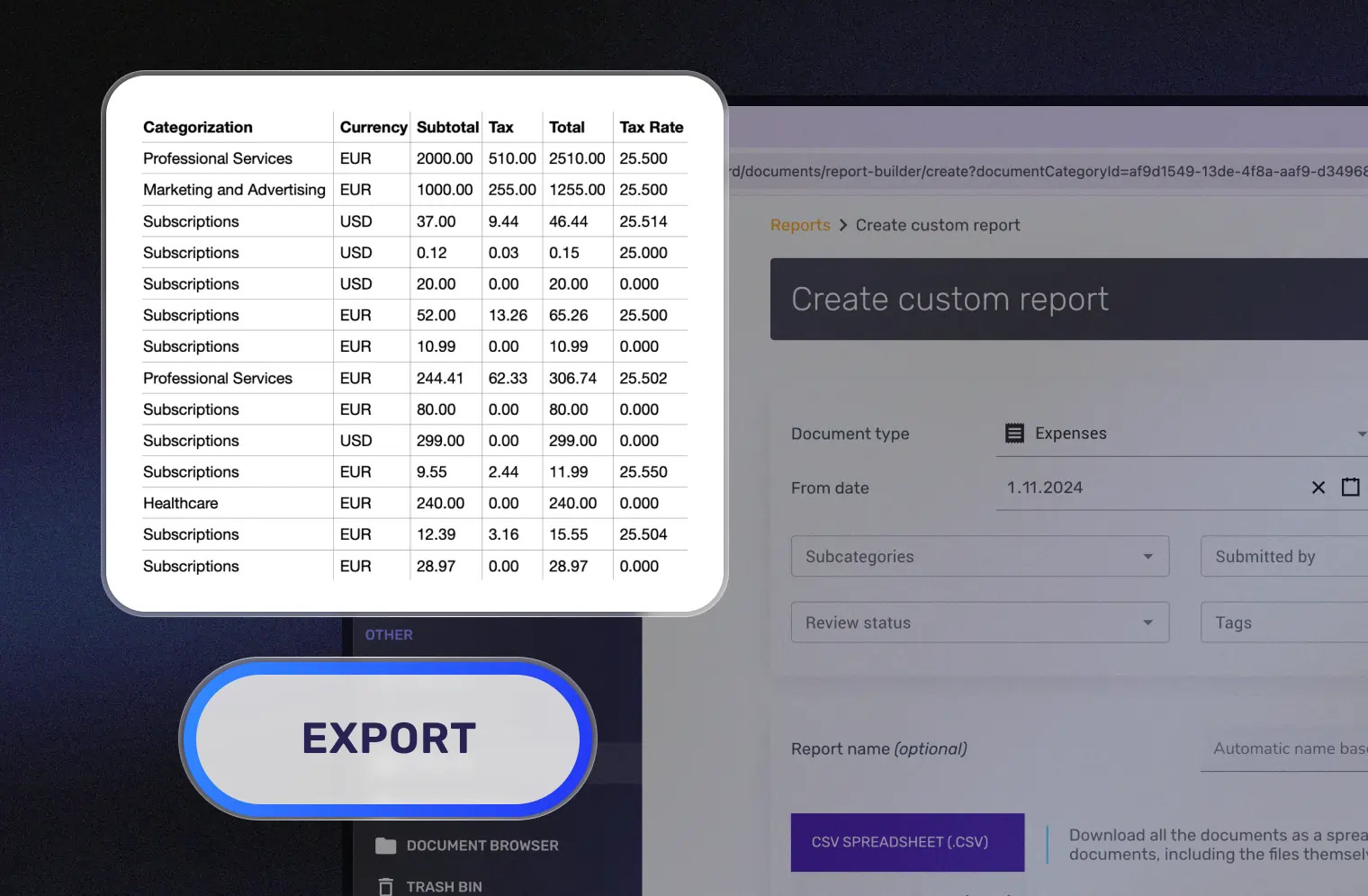
Lock in our best deal ever – only $6.58 USD per month (*billed annually at $79 USD/year). Stay subscribed, and your price will never go up, even as SparkReceipt gets better. This lifetime pricing is limited to the first 15,000 users. With our 60-day money-back guarantee, there’s no risk in trying.

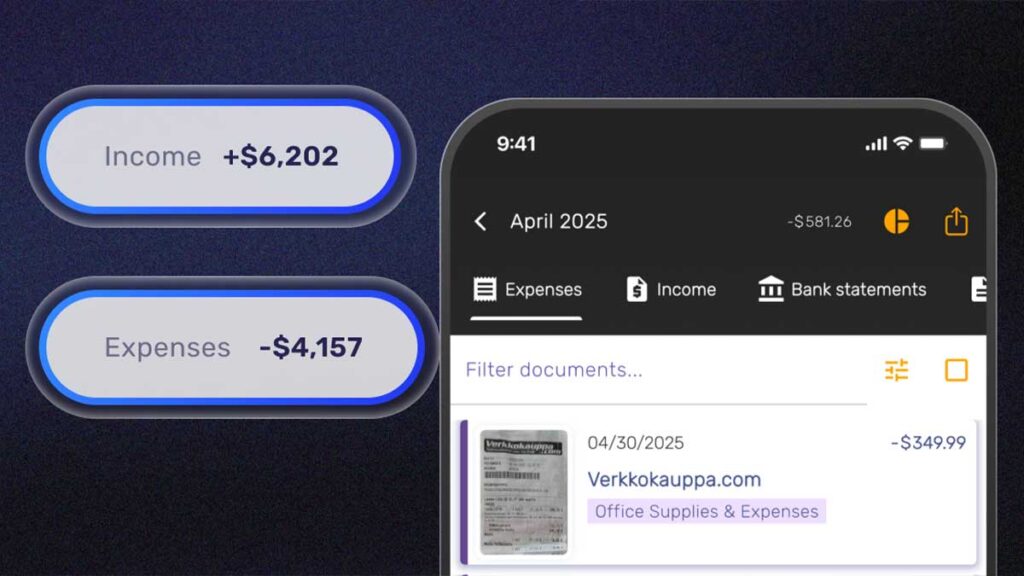
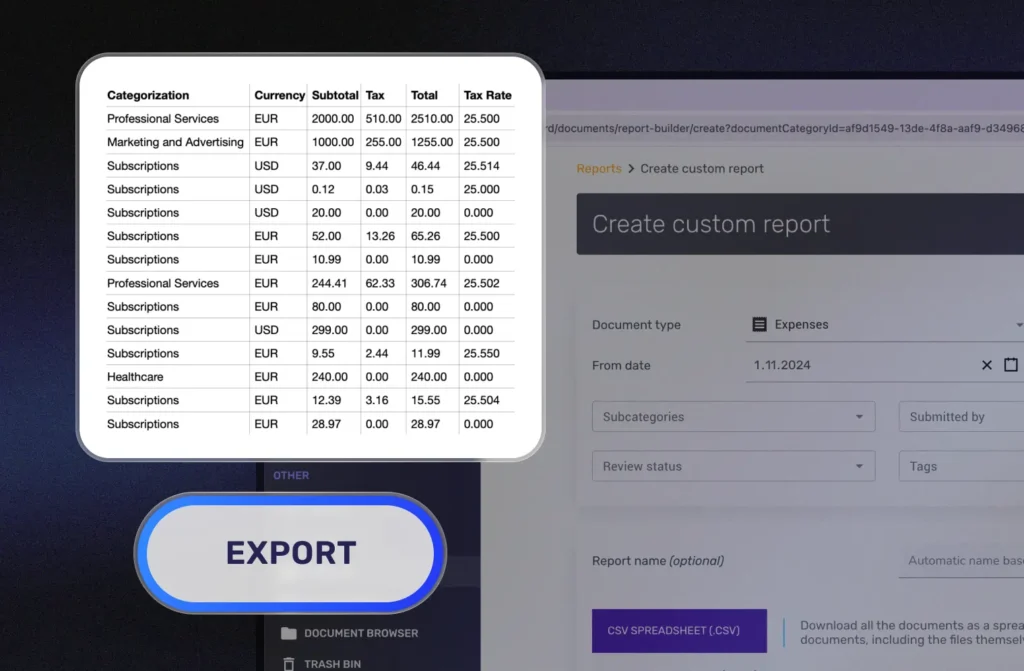
No more digging or guessing—SparkReceipt lets you export precisely the data you want, when you want it. Filter by document type, date range, category, tag, person, currency, or tax details.
Whether you’re pulling a quarterly report, prepping for taxes, or sharing specific documents with your accountant, you’re in full control of the content, format, and level of detail.

Choose the format that fits your workflow—SparkReceipt delivers your data exactly how you need it.
Your exports aren’t just numbers—they’re complete records. Each Excel and CSV file includes direct links to the original receipts or invoices for instant verification.
From vendor names to tax breakdowns, SparkReceipt ensures no detail is lost. Every amount, date, currency, and category is preserved—so you can trust your data for audits, reporting, or compliance checks.

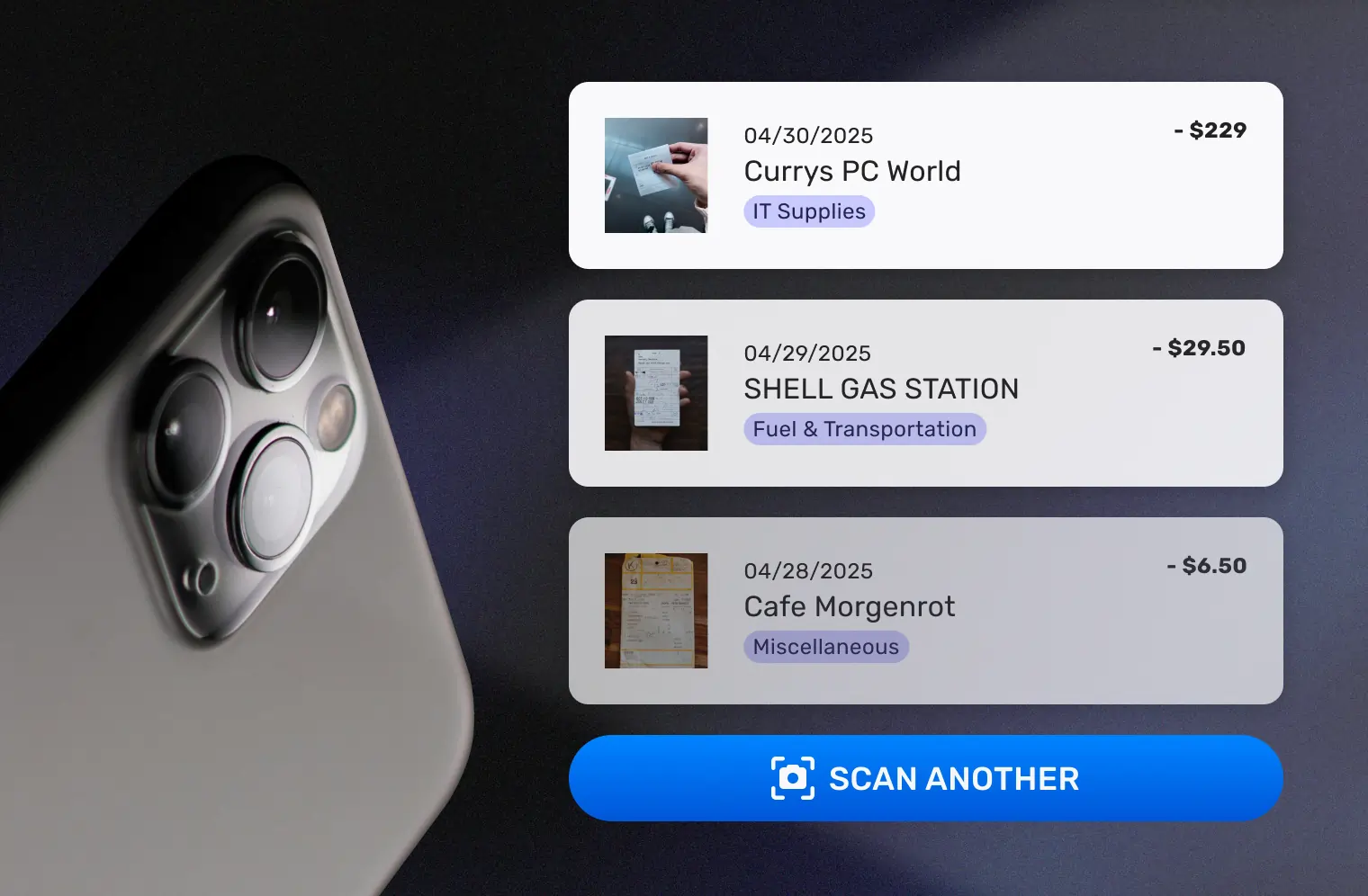
Forget messy exports and manual cleanup. SparkReceipt’s AI auto-categorizes every document by type, vendor, date, and more—so your reports are clean the moment you download them.
Because everything is synced in real time across web and mobile, you’re always exporting the most accurate, up-to-date version of your records.
Your exports don’t have to sit in a folder—they can flow directly into the tools you already use. Sync SparkReceipt with QuickBooks Online to keep your books up to date, or use webhooks with Zapier, Make.com, or Pabbly to trigger custom workflows.
Send exported files to Google Drive, create bills in your accounting software, or push data anywhere you need it—automatically and in real time.
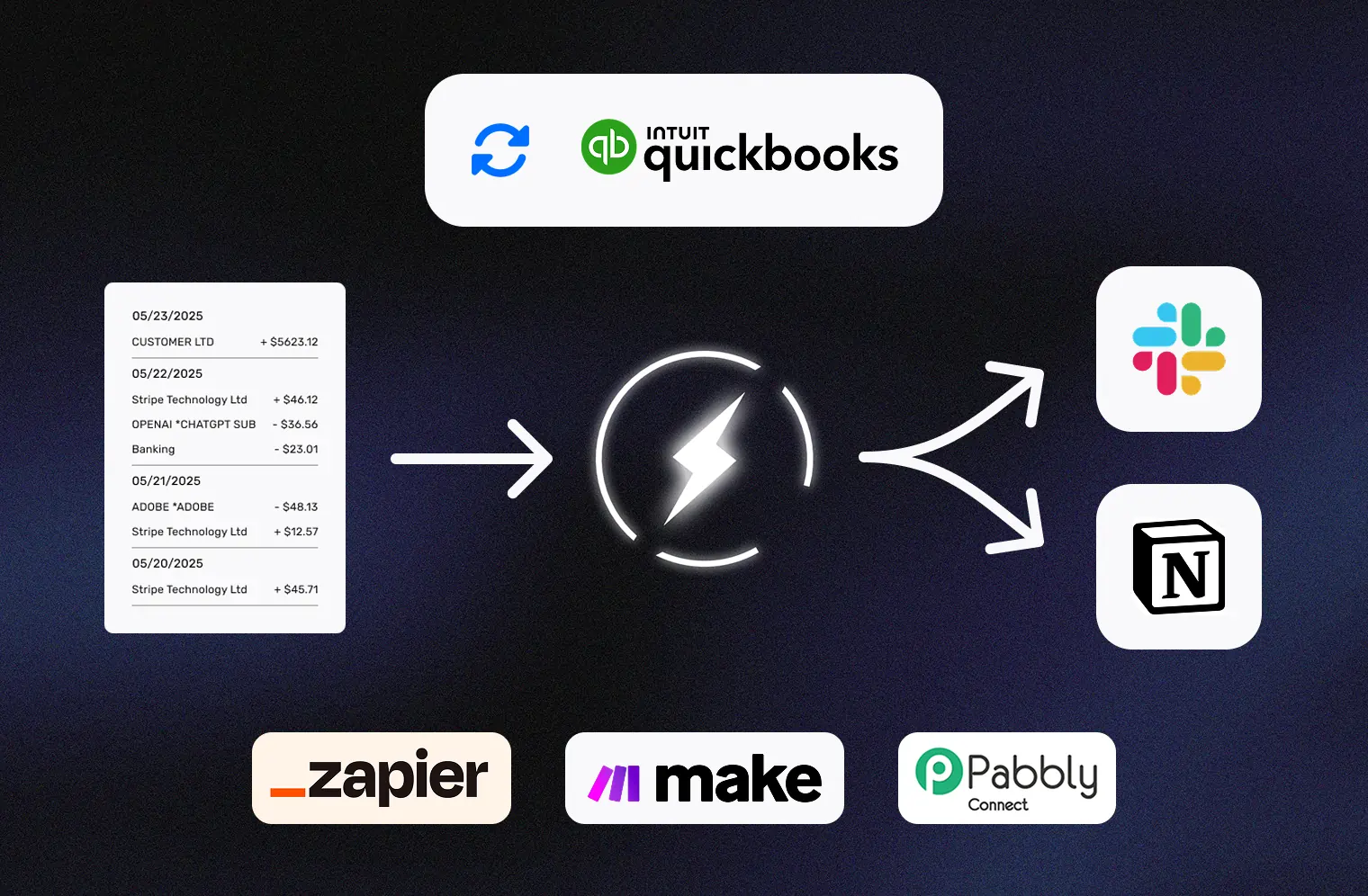
You can export your data in PDF, Excel, or CSV formats. This makes it easy to share reports, analyze data in spreadsheets, or send files directly to your accountant.
Yes. You have full control over what gets exported—whether it’s a full expense report, a set of transactions, or only specific categories.
Yes. Exports can include linked receipts and invoices, giving you complete traceability between transactions and source documents.
Absolutely. You can generate exports for individual accounts, teams, or projects, and keep everything neatly separated or combined as needed.
No limits. You can export your data as often as you need—monthly, quarterly, or even daily.


