From scanning receipts to generating reports, SparkReceipt brings together powerful AI tools that save you hours each month—and keep your finances perfectly organized.
Snap a photo or upload a file—SparkReceipt’s AI extracts every detail in seconds, not minutes. Your receipts are instantly sorted, categorized, and added to your expense tracker—so staying organized feels effortless.
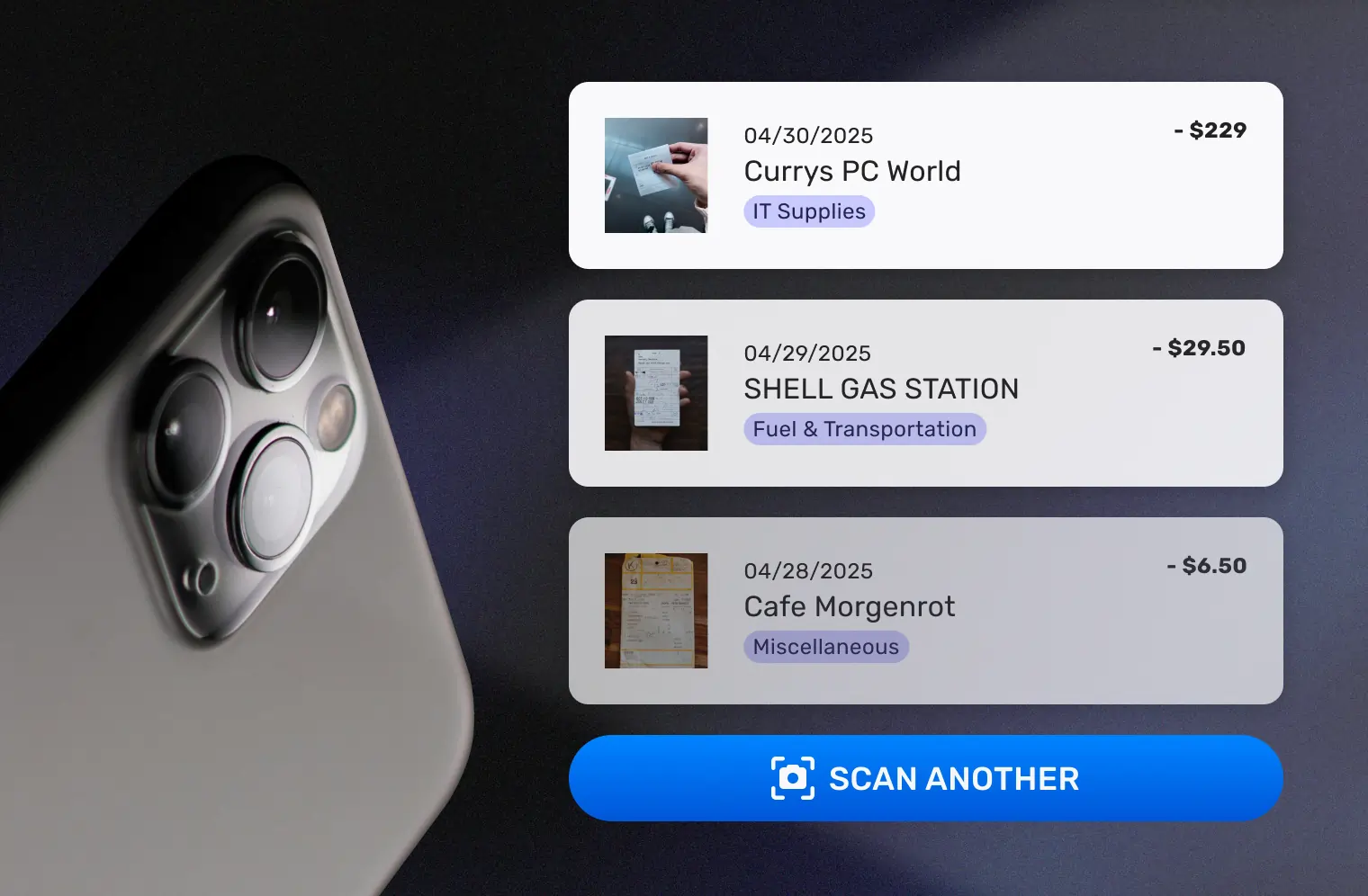
Forward any email receipt to SparkReceipt and it’s scanned, organized, and categorized automatically—just like paper receipts.
Want total automation? Set up email auto-forwarding once, and every incoming receipt is processed instantly, with zero effort on your part.
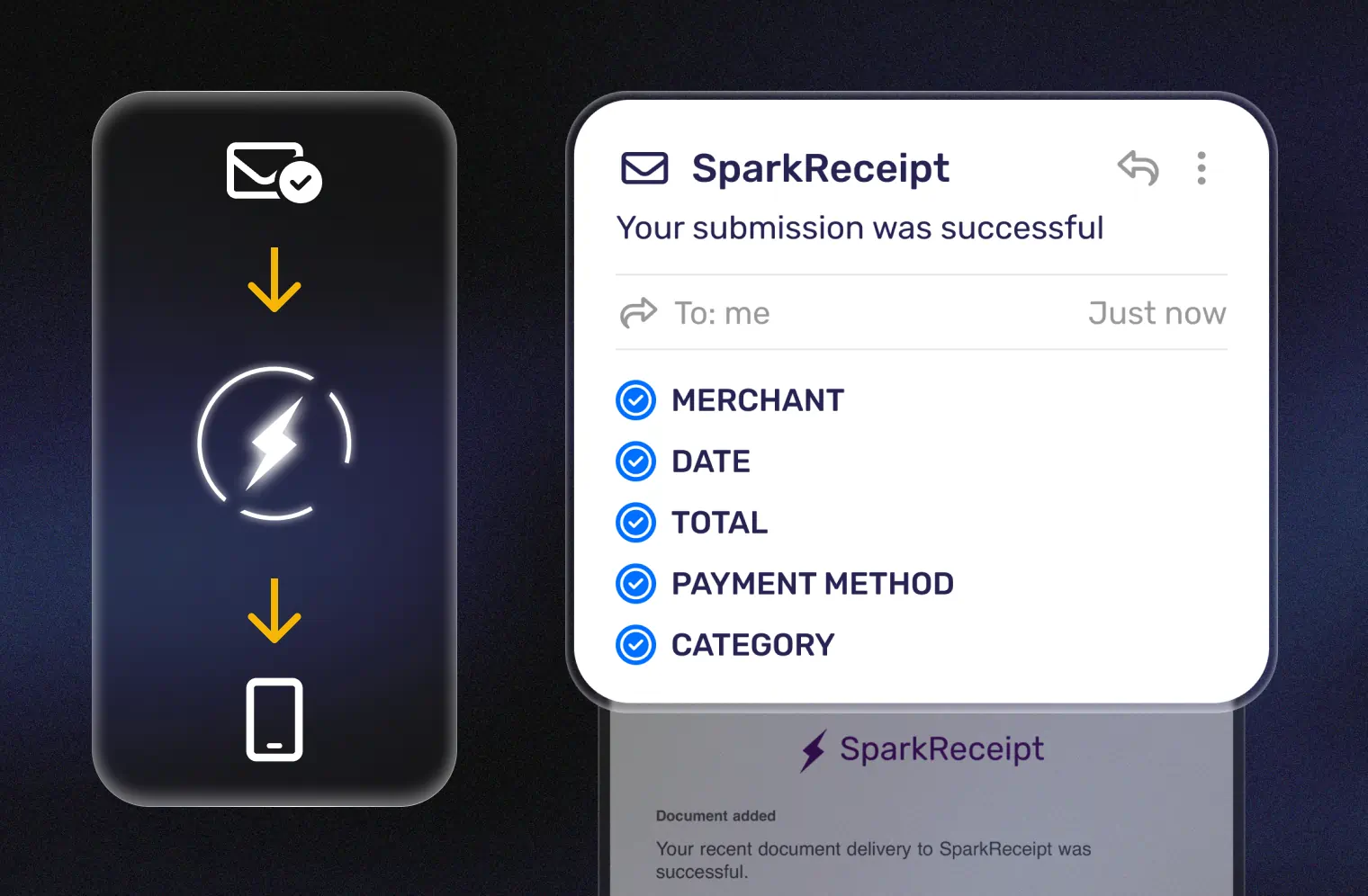
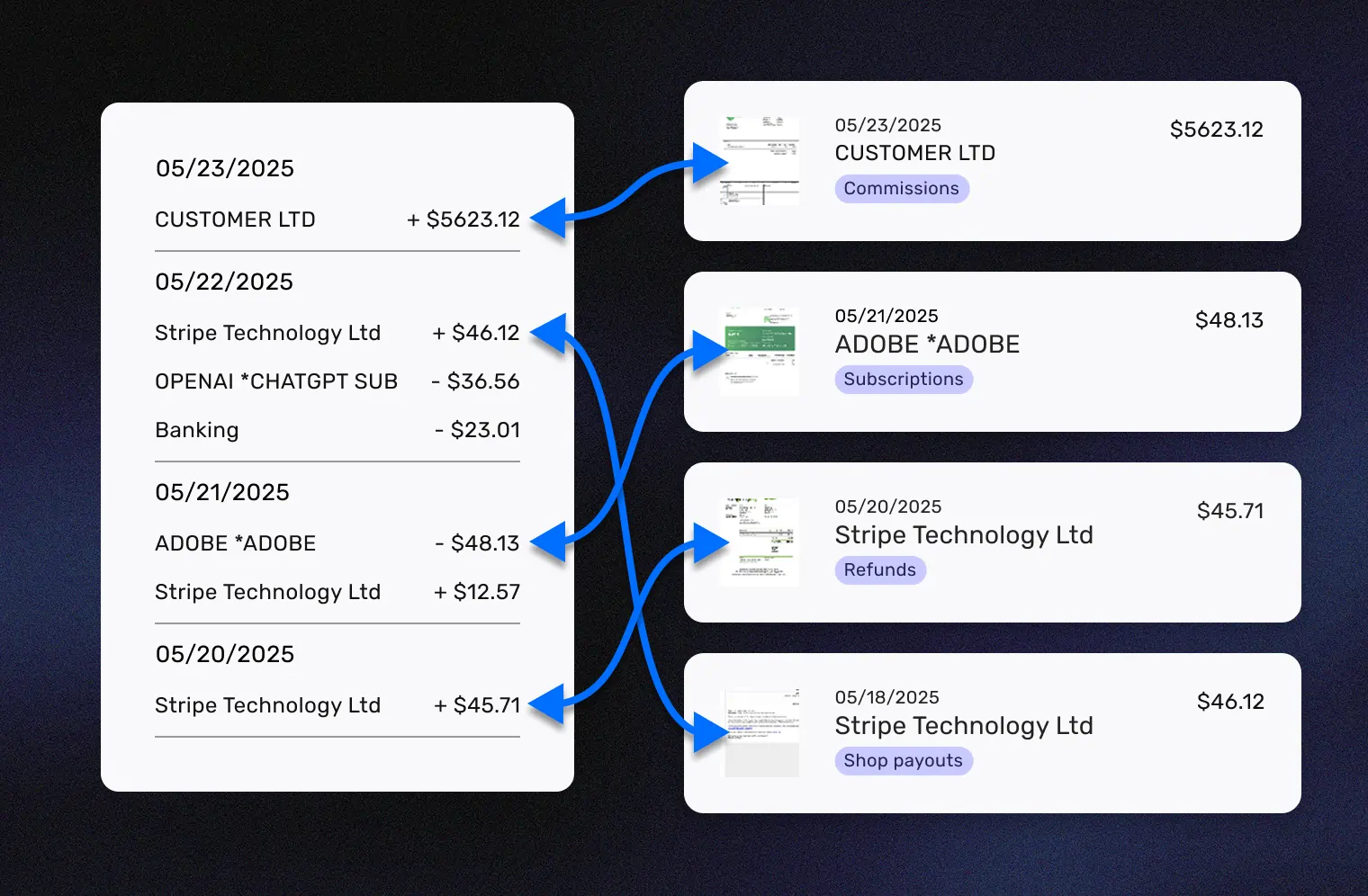
Upload bank or credit card statements in PDF, Excel, or CSV. SparkReceipt extracts every transaction and links it to the right receipt or invoice with smart AI matching.
See instantly which transactions are missing documentation, so you can fix gaps before tax time. No more manual reconciliation—just one clean, centralized, and fully traceable view of your finances.
Export clean, organized reports in PDF or Excel—complete with totals, categories, taxes, and links to original receipts. Perfect for accountants or tax authorities.
Filter by date, category, tag, or user, and include every important detail—vendor, tax breakdown, document type, and currency conversions. One click, and you’re ready for reporting, audits, or tax filing.
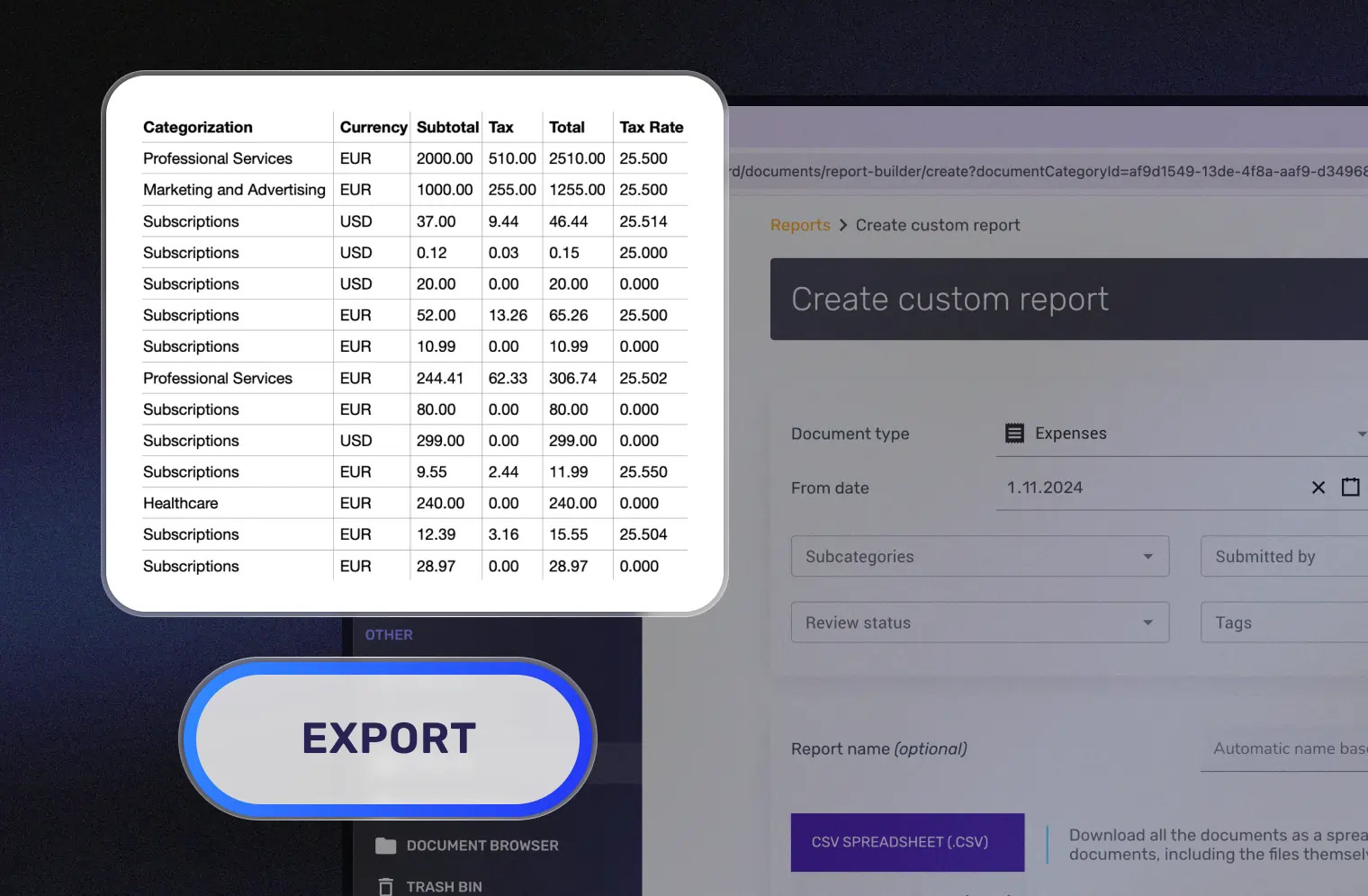
Watch the quick video showcasing our key features, such as:
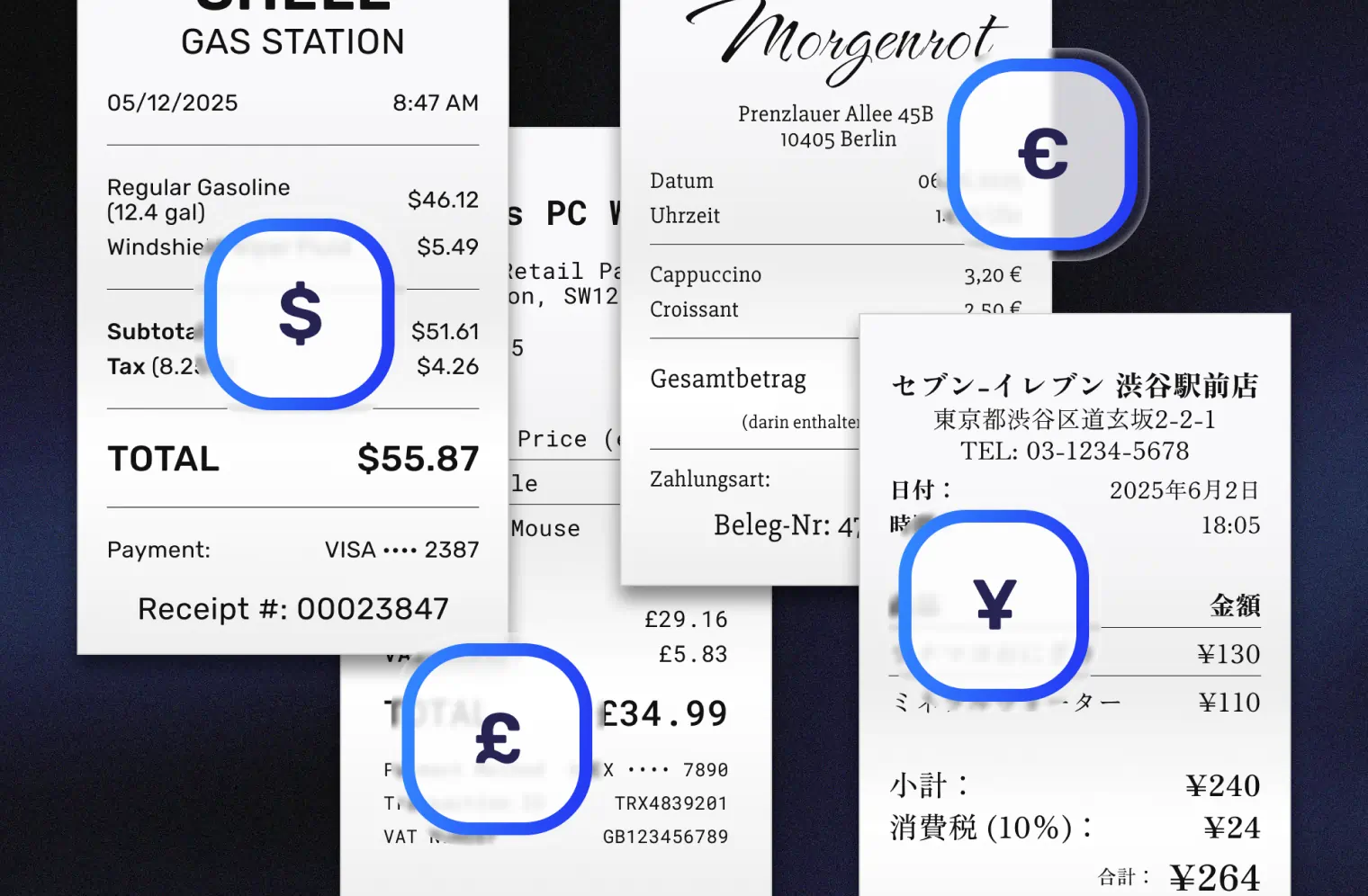
Scan receipts in any language—our AI understands and categorizes documents from around the globe. OCR supports Latin-based scripts, and the app is available in English, French, German, Spanish, Japanese, and Finnish.
Track expenses in 150+ currencies with automatic exchange rates, and apply local tax rules—including multi-rate systems like GST and PST—for accurate, compliant records.
Every receipt you scan in SparkReceipt is instantly organized, categorized, and linked to transactions. Invite your accountant for free, and they’ll have full access to all your documents—without using up a seat.
Because everything is already matched and ready, your accountant spends less time chasing receipts and more time getting your books done right.
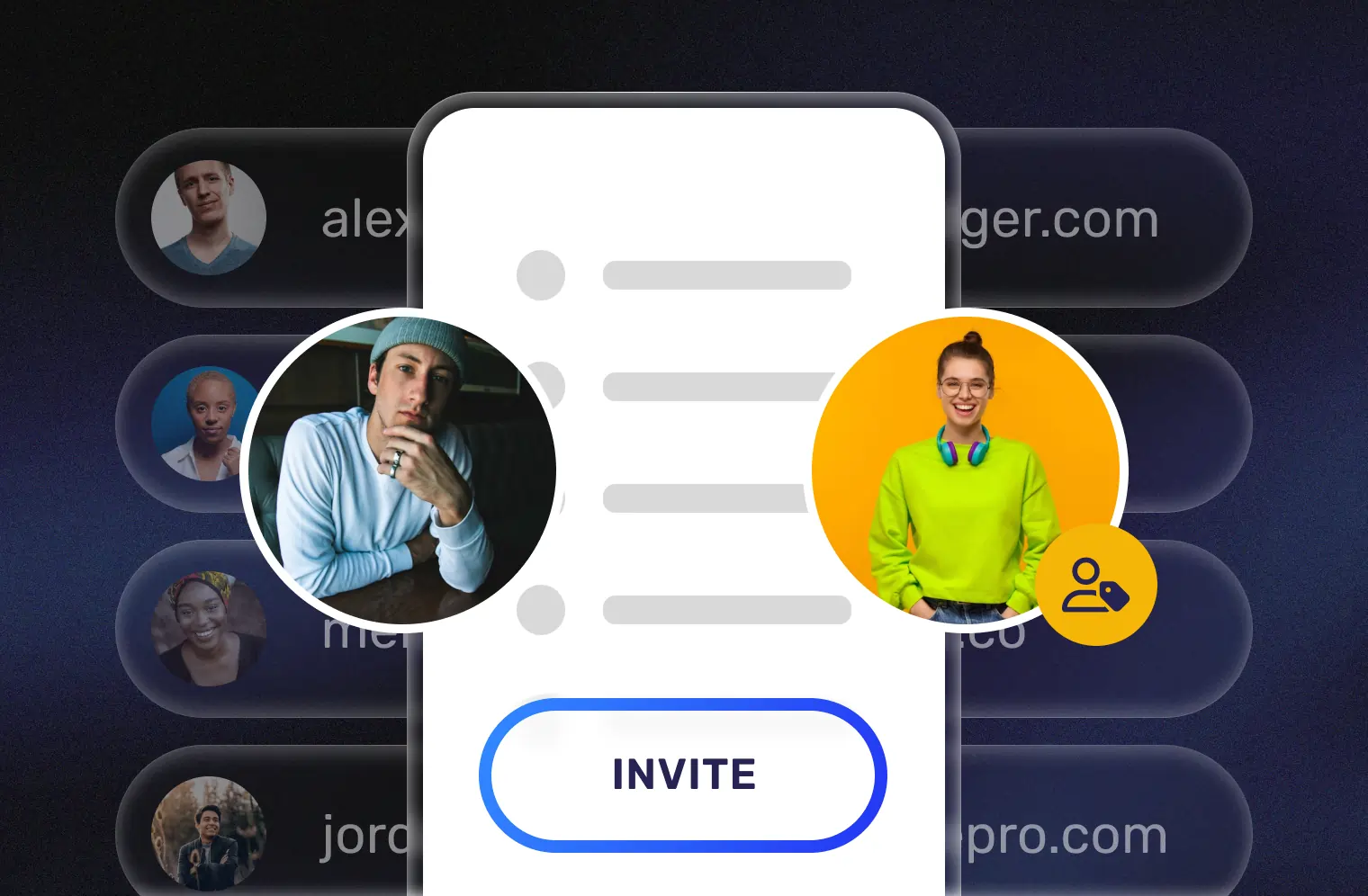
One subscription, endless possibilities. SparkReceipt lets you create unlimited workspaces to manage businesses, side hustles, rentals, or personal finances separately. Invite team members or accountants to specific accounts—so collaboration stays easy, organized, and secure. No extra fees, no limits—just total control across all your ventures.
Sync SparkReceipt with QuickBooks Online to keep your books clean and your accountant smiling. Every receipt, expense, and transaction flows in automatically.
Need more control? Use webhooks to trigger workflows in Zapier, Make.com, or Pabbly—send receipts to Google Drive, create bills, or automate your entire back office in real time.
Export anytime in PDF, Excel, CSV, or ZIP – your data, your format, your rules.