Forward any e-receipt, invoice, or billing email to SparkReceipt, and it’s scanned, categorized, and stored automatically – attachments and embedded receipts included. Works with Gmail, Outlook, iCloud, Yahoo, and more. Save hours each month with manual or auto-forwarding.
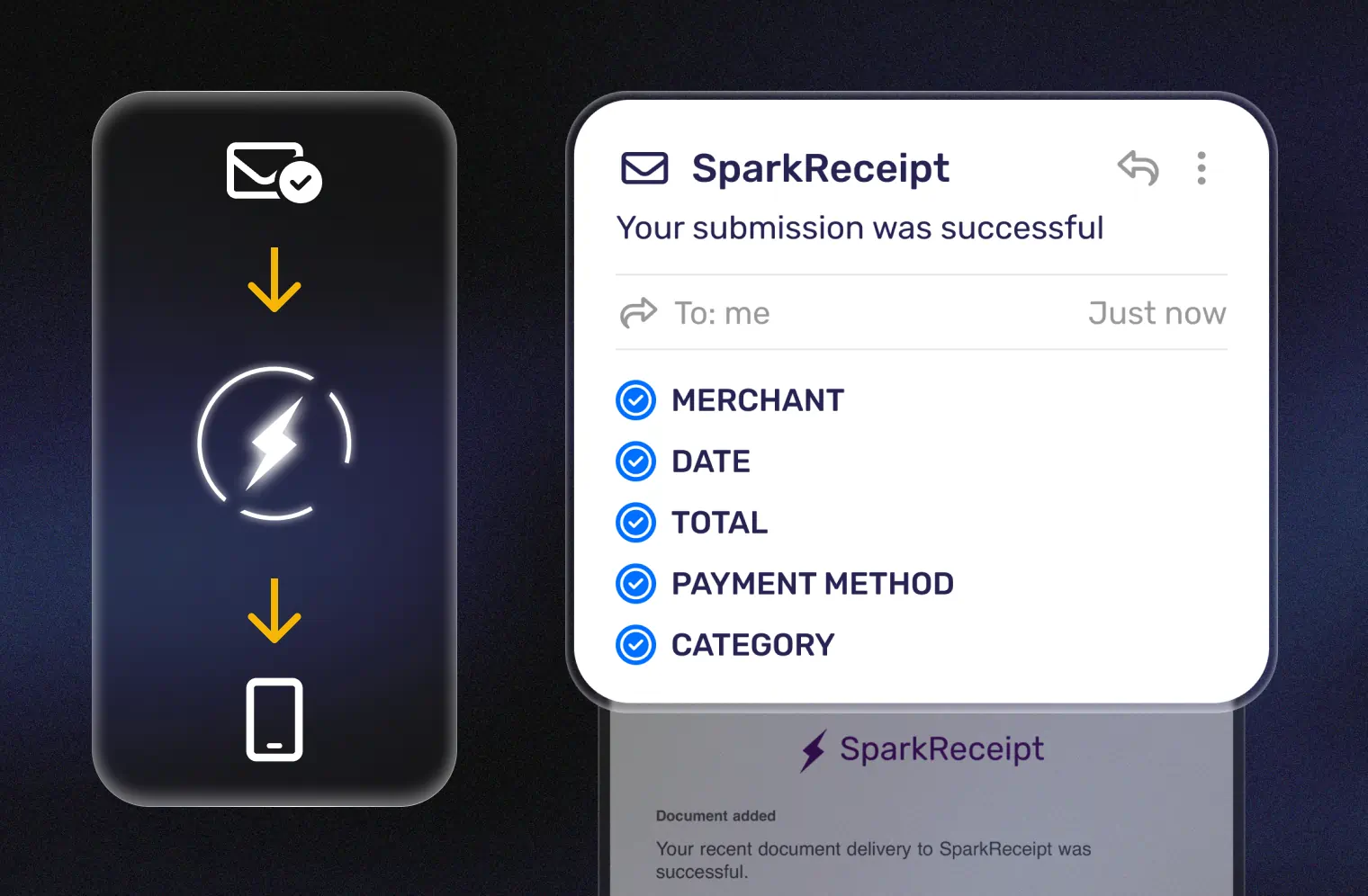
Lock in our best deal ever – only $6.58 USD per month (*billed annually at $79 USD/year). Stay subscribed, and your price will never go up, even as SparkReceipt gets better. This lifetime pricing is limited to the first 15,000 users. With our 60-day money-back guarantee, there’s no risk in trying.

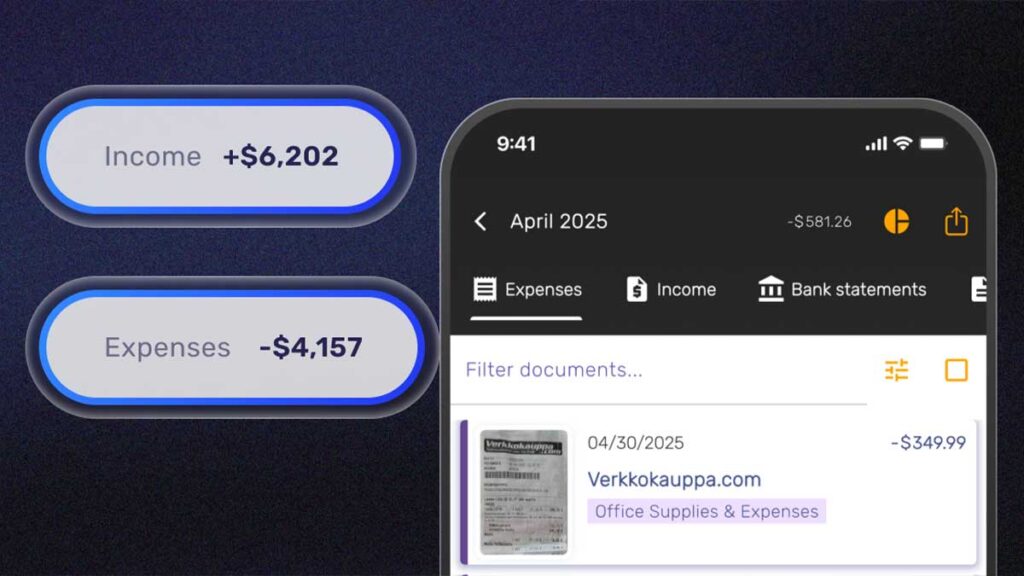
Streamline your inbox and never miss a receipt. You can set up filters to forward only relevant emails—like billing@vendor.com or any email with “receipt” or “invoice” in the subject line.
SparkReceipt even helps verify forwarding addresses during setup. Once confirmed, your receipts will land in your SparkReceipt inbox without lifting a finger.

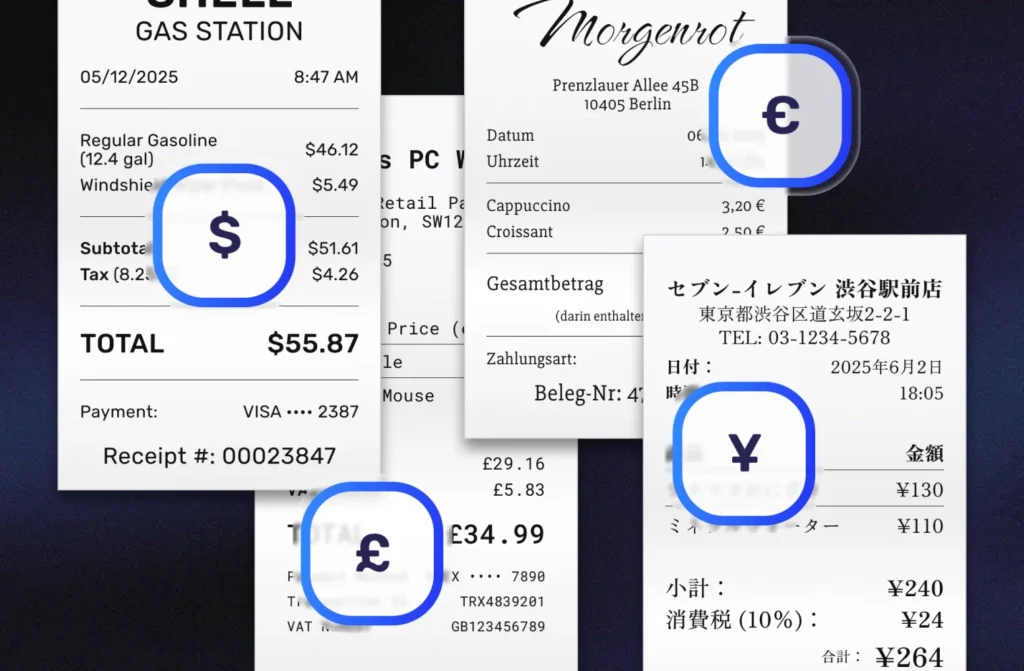
Whether it’s a plain-text receipt in the email body or a PDF attachment, SparkReceipt handles it effortlessly. Our AI scans every email receipt—no matter the language—and extracts all key details: amount, date, vendor, taxes, and currency.
With support for 150+ currencies, daily exchange rates, and any tax system, your email receipts are always accurate, compliant, and ready for reports.
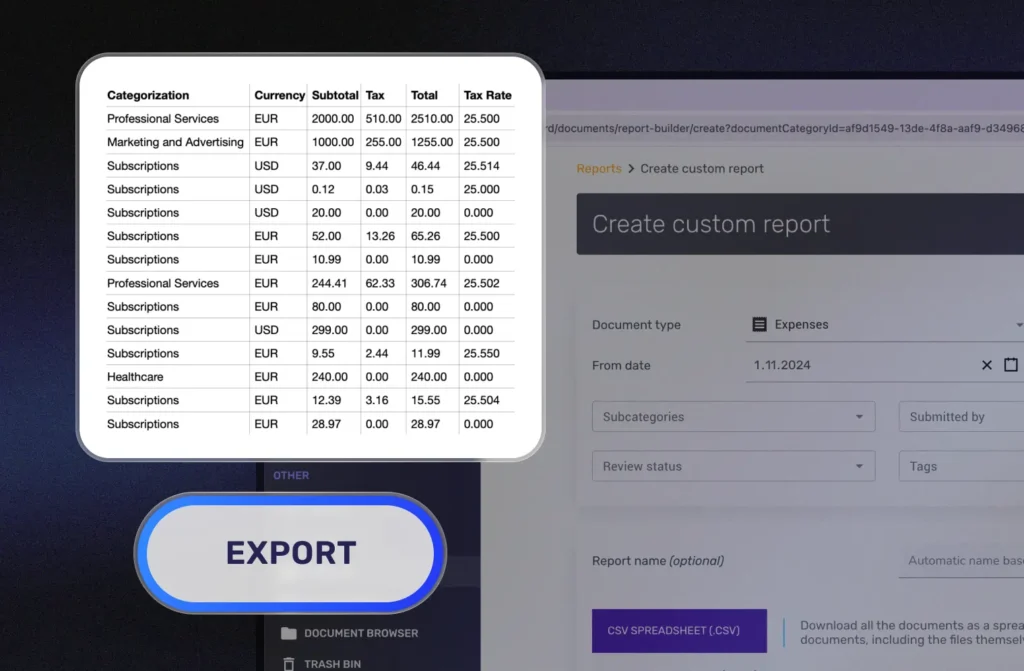
Every email receipt you forward to SparkReceipt appears in your dashboard instantly—categorized, organized, and linked with all relevant details.
Filter by tag, category, or project, then add them to a professional PDF or Excel expense report with a single click. No copy-pasting, no missed receipts—just accurate reports ready when you need them.
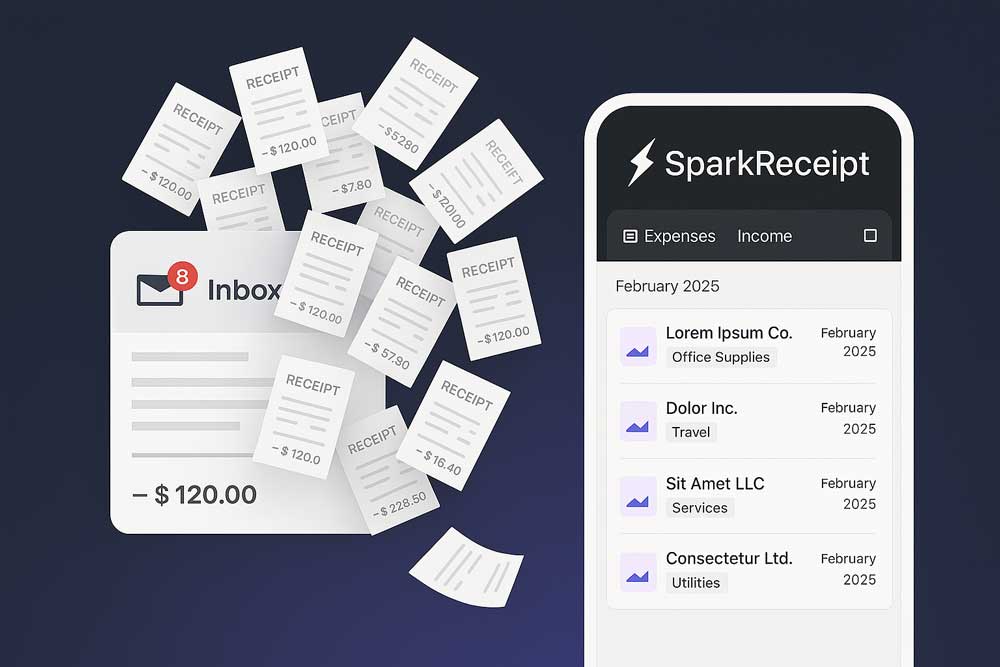
SparkReceipt will soon connect securely to your inbox and automatically capture receipts as they arrive. Whether the receipt is in the email body or attached as a PDF or image, our AI detects it instantly and extracts all key details: vendor, amount, date, taxes, and currency.
Works with Gmail, Outlook, and Microsoft 365 inboxes, so your receipts are captured automatically right where they already arrive.
You forward any receipt, invoice, or billing email to your personal SparkReceipt email address. SparkReceipt scans the email and any attachments, extracts the key details, and stores everything securely in your dashboard.
SparkReceipt works with receipts in the email body, PDF attachments, images, and embedded invoices. This includes SaaS subscriptions, travel bookings, online purchases, utilities, and service invoices.
You can forward receipts from any email provider. Automatic inbox fetching will be available soon, and it will support Gmail, Outlook, and Microsoft 365 inboxes. Join the waitlist.
No. You can set up automatic forwarding rules in your inbox so receipts are sent to SparkReceipt automatically. Once configured, it runs in the background without any ongoing work.
Automatic email receipt fetching will be available soon. Sign up for the waitlist to be the first to know when we launch.
Automatic inbox fetching means SparkReceipt will securely connect to your inbox and capture receipts as they arrive, without forwarding or filters. This feature is coming soon and will work with Gmail, Outlook, and Microsoft 365.
Yes. SparkReceipt uses secure, read-only access and never sends emails or modifies your inbox. We only read receipt-related data required for extraction, and your data is encrypted and protected at all times.
Absolutely. All email receipts are automatically categorized and searchable in SparkReceipt. You can filter by category, tag, or project, then export professional PDF or Excel expense reports in seconds.
Yes. Whether you use a dedicated business inbox or your personal email for receipts, SparkReceipt works the same way.
The feature is currently in development. You can join the waitlist to get early access as soon as it launches.


