Turn every action in SparkReceipt – like scanning a receipt or updating an invoice – into an instant trigger in your favorite tools. With webhooks, your workflows run in real time, with no polling or delays. Connect to Zapier, Make.com, Pabbly, or your own custom system, and put your data in motion automatically.
Webhooks are the automation bridge between SparkReceipt and the rest of your tech stack.
Whenever something happens in SparkReceipt—like a document is created, updated, or deleted—we can instantly notify another app. Think of it as a digital “if this, then that” trigger.
Whether you’re using Zapier, Make.com, Pabbly, or building your own custom system, SparkReceipt’s webhook support puts your data in motion.
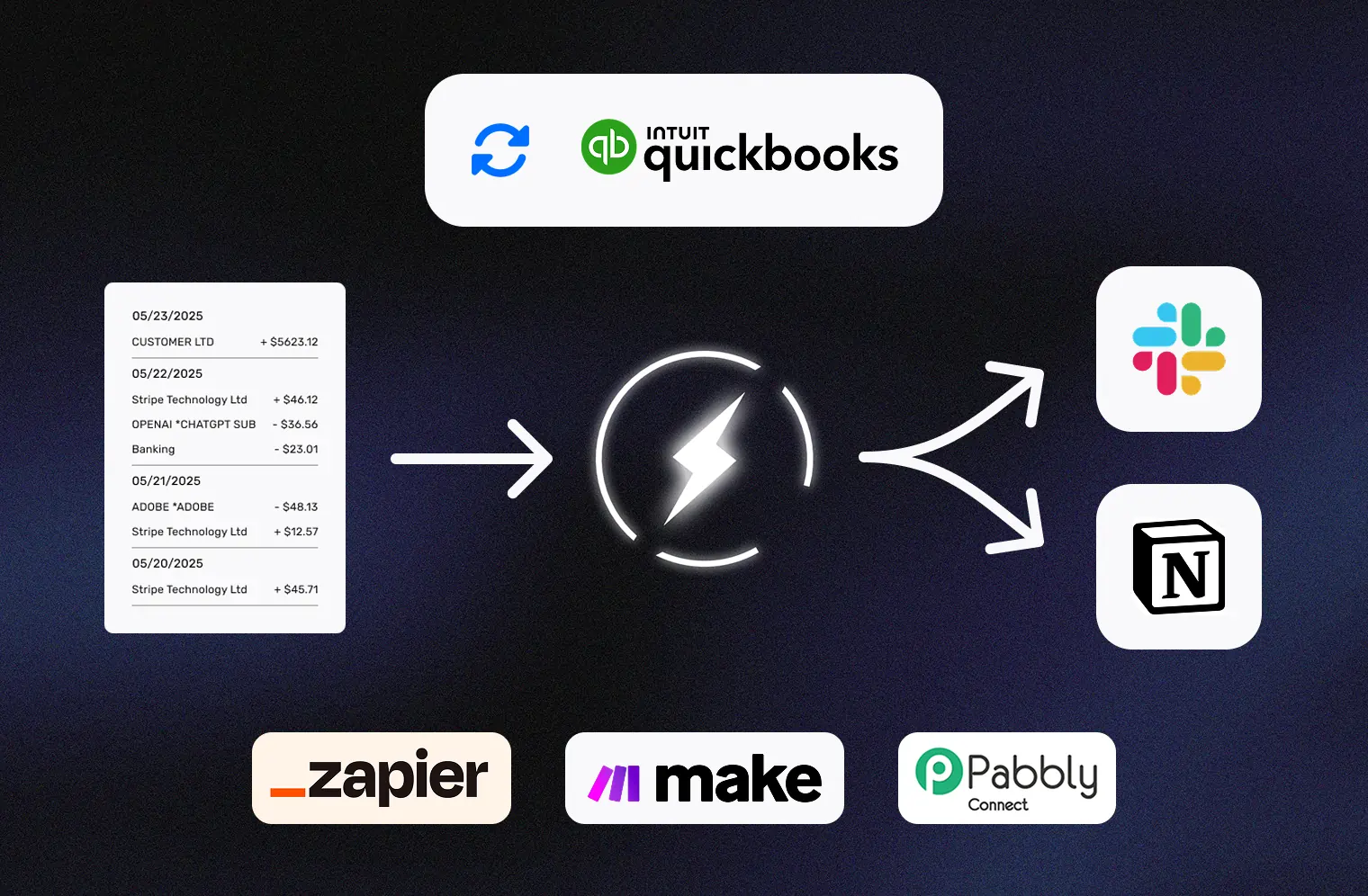
Send every new receipt or invoice directly to Google Drive or Dropbox, organized and backed up without lifting a finger.
Create bills in QuickBooks Online the moment a document is scanned. Match vendors, map data, and stay audit-ready.
Push expense data to Airtable, Notion, or custom dashboards to keep reports and internal systems up to date.
Trigger Slack messages, emails, or in-app alerts whenever key documents are added or updated in SparkReceipt.
Forget hourly syncs or manual exports. With SparkReceipt webhooks, your workflows trigger the moment a document is created, updated, or deleted. No polling. No lag. Just real-time action that keeps your tools and teams aligned.

You don’t need to write a single line of code. Platforms like Zapier, Make.com, and Pabbly Connect let you link SparkReceipt to thousands of apps. Create automations tailored to your business—like sending receipts to Slack or adding expenses to Notion.
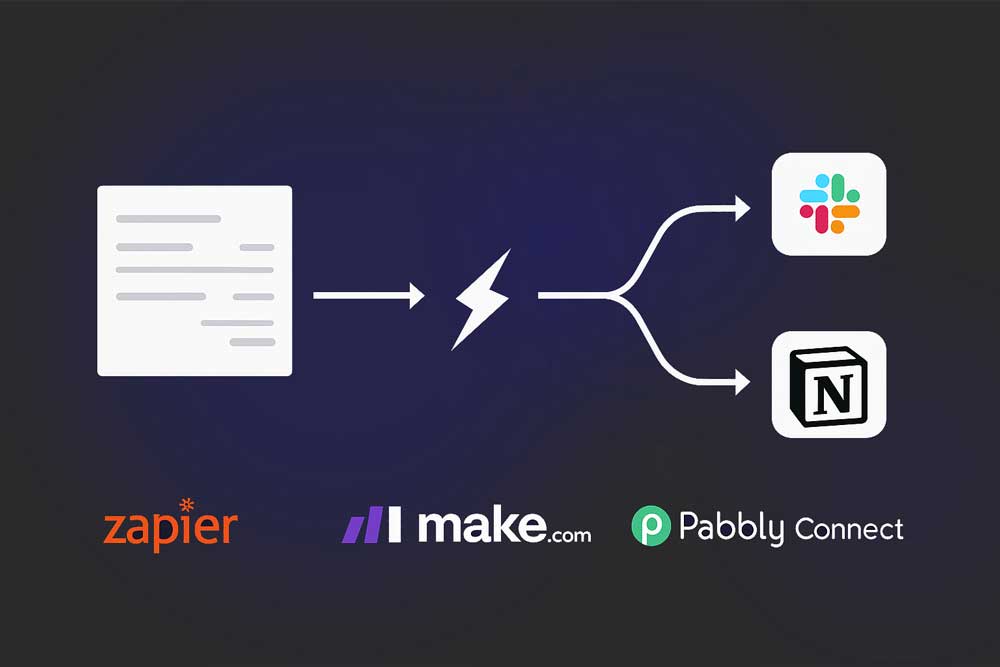

Control what gets triggered—and when. Use filters to limit automations to specific categories, tags, or event types. And with SparkReceipt’s built-in event log, you’ll always know which automations ran and why.


