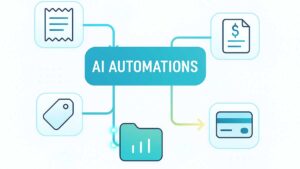Who This Is For and Why You’re Here
You’re a freelancer juggling invoices, expenses, and tax prep – and wondering if QuickBooks is the answer. You’ve heard it’s the industry standard, but the setup feels overwhelming, the cost adds up, and you spend more time learning software than working with clients.
This article helps you decide whether QuickBooks is right for you or if a simpler expense tracking solution like SparkReceipt can serve your freelance business better.
The Allure of QuickBooks
There’s a reason QuickBooks dominates the accounting world. It offers payroll, inventory management, bank reconciliation, and advanced reporting – features that help larger companies manage complex financial systems.
But as a freelancer, do you need all that? Probably not. Most freelancers only need three things:
- Track income and expenses
- Store receipts for tax time
- Send basic invoices when needed
QuickBooks can do all that, but it also adds layers of complexity you might never touch.
Why QuickBooks Might Not Be the Right Fit for Freelancers
1. Complexity and Overkill
QuickBooks was built for small and mid-sized businesses with teams, inventory, and payroll. As a freelancer, you might only manage a few clients and a handful of monthly expenses. Learning to navigate QuickBooks’ dashboards, settings, and frequent updates can feel like overkill.
It’s like buying a full recording studio when all you need is a microphone and a laptop. You pay for power you’ll never use.
With SparkReceipt, you can scan receipts, categorize expenses, and prepare for taxes – all in minutes, without advanced setup or confusing menus.
2. Cost-Effectiveness
QuickBooks subscriptions range from around $25 to $90 a month, depending on your plan. Over a year, that adds up quickly, especially if you’re managing simpler finances.
Freelancers often only need lightweight tools to record income and track deductible expenses. With SparkReceipt, you can manage all your receipts, expenses, and reports at a fraction of the cost, with no unnecessary add-ons or upsells.
Every dollar saved is a dollar reinvested in your craft.
3. The Learning Curve
Unless you have an accounting background, QuickBooks can be intimidating. It’s loaded with terminology and settings that freelancers rarely need. You’ll spend hours trying to understand what you could handle in five minutes elsewhere.
SparkReceipt keeps it intuitive. Snap a photo of a receipt, and the app automatically extracts the key data – merchant, date, amount, tax, and currency – and organizes it for you. You can even share access with your accountant for free.
No training. No setup. Just clean, accurate data ready for bookkeeping or taxes.
4. Flexibility and Simplicity
QuickBooks tries to be everything to everyone. For freelancers, that can mean clutter. If you invoice clients directly or use platforms like Upwork, you might prefer a specialized expense tracker built around simplicity.
SparkReceipt focuses on exactly what freelancers need: tracking income and expenses, organizing receipts, and producing clear reports your accountant can use instantly.
It’s flexible enough to handle your workflow without forcing you to adapt to enterprise-level accounting systems.
5. Vendor Lock-In
Once your finances live in QuickBooks, moving them elsewhere can be complicated. Many freelancers discover too late that exporting data cleanly is difficult.
With SparkReceipt, your data remains portable. Export everything as Excel, CSV, or PDF at any time. You’re not locked in – you stay in control.
A Smarter Alternative: SparkReceipt for Freelancers
If your financial needs are simple – and most freelancers’ are – a receipt scanner and expense tracker like SparkReceipt is often all you need.
Here’s how it helps you stay organized without the overwhelm:
- Automated receipt scanning: Snap a photo; SparkReceipt reads the data instantly.
- AI-powered categorization: Expenses automatically sort into categories like travel, software, or meals.
- Collaboration with your accountant: Invite your accountant for free; they can view, verify, and export your data directly.
- Tax-ready reporting: Generate reports in seconds for your tax filings.
- QuickBooks Online integration: If your accountant prefers it, export your records directly – but you don’t need QuickBooks to run your freelance finances smoothly.
With SparkReceipt, you can focus on what you do best: your work. The app takes care of the rest.
What This Looks Like in Practice
Imagine you finish a client lunch, snap a picture of the receipt, and SparkReceipt automatically tags it under “Meals and Entertainment.” Your accountant logs in later, reviews it, and includes it in your tax prep.
No spreadsheets, no folders, no wasted evenings entering data manually.
That’s the power of simplicity.
When QuickBooks Might Still Make Sense
To be fair, QuickBooks can still be useful if:
- You manage subcontractors or a small team.
- You need payroll or inventory tracking.
- You require deep financial reporting for investors.
If none of that applies, SparkReceipt likely fits your freelance workflow better. It gives you clarity, control, and peace of mind – without the complexity or cost.
Final Thoughts: Choose Tools That Match Your Business
QuickBooks is an excellent product for larger operations, but freelancers thrive on efficiency. Your financial tools should feel lightweight, not like a second job.
With SparkReceipt, you can track expenses, scan receipts, and collaborate with your accountant all in one place. No steep learning curve. No wasted money. Just effortless expense tracking built for freelancers.
Make your tools fit your work – not the other way around.