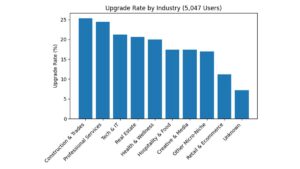You Can’t Afford to Lose Receipts – Literally
If you’re running a small business, freelancing your heart out, or juggling a mix of side hustles, your receipts aren’t just pieces of paper. They’re proof. Proof of your expenses, your tax deductions, your financial discipline, and yes – your sanity during tax season.
And let’s keep it simple but significant: you need to keep receipts for taxes, and you need to keep them well.
Before we go deeper, a quick note.
Most of the tax-related advice in this guide reflects U.S. expectations, but nearly every country has similar documentation and receipt-keeping rules. Local laws differ, so it’s always wise to check the specifics where you live.
Now, let’s build a system that works. Not someday. Today.
Why Keeping Receipts Matters More Than You Think
Receipts aren’t clutter. They’re currency. They help you:
1. Claim Every Tax Deduction You Deserve
Miss a receipt, miss a deduction. It’s that simple. And if you’re wondering how to organize receipts for taxes, the real magic starts with capturing them consistently.
2. Track Your Spending Like a Pro
Want to know how much you really spend on subscriptions, travel, supplies, consulting, or software? Your receipts tell the truth.
3. Support Your Business Records
Small businesses are expected to have clean, justified financial records. Messy receipt management makes audits painful.
4. Protect Your Warranty Claims
That business laptop dies unexpectedly? Your saved receipt becomes a superhero.
Every receipt you keep today saves you stress tomorrow.
The Old Ways Still Work – Sort Of
Traditional methods still have fans, but they struggle under modern demands.
Filing Cabinets
The classic approach. Structured, dependable … and slow.
Envelopes
Cheap, simple, frustrating once the pile grows.
Clipboards
A temporary parking spot for receipts – not a long-term solution.
But in a world of digital receipts, online purchases, emailed invoices, and mobile banking, these methods crack under pressure.
They’re nostalgic. They’re charming. They’re also impractical.
Modern Problems Deserve Modern Solutions
Welcome to the digital era. If you’re wondering how to keep receipts organized electronically, the answer is clear:
Use a dedicated receipt scanner and expense tracker
Tools like SparkReceipt make it effortless to capture, categorize, and store receipts – from paper receipts to PDFs to screenshots to emails.
Here’s why digital tools win every time:
1. You Never Lose a Receipt
Cloud-based storage > drawers, envelopes, shoeboxes.
2. Everything Gets Categorized
AI does the heavy lifting – accurately.
3. Tax Time Becomes a Breeze
Export reports, filter by categories, download summaries. Done.
4. Your Phone Becomes Your Filing Cabinet
If you can take a picture, you can organize your receipts.
5. Digital Copies Are Acceptable for Taxes
Yes – scanned receipts are valid documentation in the U.S. and most countries.
Where Should You Keep Receipts? Here’s the Smartest Approach
- Digitize first – the moment you get a receipt.
- Store securely – cloud storage or an expense app.
- Back up monthly – export PDFs or spreadsheets.
- Categorize as you go – don’t wait for year-end panic.
- And remember: keep receipts for 3–7 years, depending on your country’s audit regulations.
Best Ways to Organize Receipts for Small Businesses & Freelancers
Let’s answer the most important question people search for:
“What is the best way to keep receipts for taxes?”
Here’s the winning formula:
1. Scan Every Receipt Immediately
Paper fades. Ink vanishes. Habits last.
Take a photo. Upload it. Let AI read it.
2. Use OCR (Optical Character Recognition)
This makes text searchable – brilliant for audits, reporting, and categorization.
3. Forward E-Receipts Automatically
SparkReceipt gives you a unique email address. Send every Uber, Amazon, PayPal, Stripe, or SaaS receipt directly into your expense system.
4. Categorize Using AI
The best business receipt organizers now understand context like a human accountant.
5. Build an Expenses Folder System (Digital or Physical)
Think categories like:
- travel
- meals
- office supplies
- software
- subscriptions
- contractors
- equipment
- utilities
Your future self will thank you.
6. Regularly Back Up Your Data
Pull monthly reports. Save them in Google Drive or Dropbox.
What Happens If You Lose a Receipt?
If you’re audited, the IRS allows:
- bank statements
- credit card statements
- invoices
- mileage logs
- reconstructed records
But don’t make that your plan. Keep receipts. They’re the cleanest proof.
Choosing the Best Receipt Organizer for Small Business Owners
You want speed, accuracy, automation, and reliability.
Here’s what to look for:
- OCR scanning
- Auto-categorization
- Cloud backups
- Email forwarding for e-receipts
- Exportable reports for your accountant
- Multi-device syncing
- Support for invoices and receipts
Apps like SparkReceipt hit all of these – and do it with style.
Expert-Level Tips for Keeping Receipts Organized
Use tags
Create custom tags for tax categories, vendors, or projects.
Use AI-powered categorization
It’s faster, smarter, and reduces errors.
Automate what you can
Connect integrations for payment apps and online stores.
Pull quarterly summaries
This keeps your books tight and your stress low.
Set up dedicated “expense email filters”
Route every receipt automatically.
This isn’t just organization. It’s freedom.
The Bottom Line
Keeping receipts organized doesn’t need to feel like drudgery. With digital tools, AI automation, and simple daily habits, you can build a receipt management system that saves time, money, and stress.
Keep it simple. Keep it significant. And most importantly – keep your receipts.
If you found this useful, share it with another freelancer or small business owner who could use a little less chaos and a lot more control.