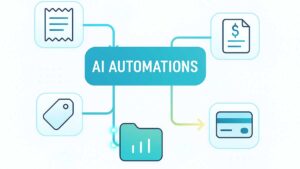The End of Manual Data Entry Is Finally Here
Piles of receipts, endless spreadsheets, and costly errors, that’s the reality for most freelancers and small business owners. If you’ve ever spent an afternoon typing out numbers from crumpled receipts, you know how painful that can be.
But imagine this: you snap a photo of a receipt, and within seconds, all the details appear digitally in your accounting system. That’s what SparkReceipt does.
Using advanced OCR accounting technology and Artificial Intelligence, SparkReceipt automates expense tracking, invoice processing, and bookkeeping. You never have to enter data manually again.
What Is OCR in Accounting and How Does It Work?
OCR, or Optical Character Recognition, is a technology that extracts text from images. It converts printed or handwritten receipts, invoices, and financial documents into machine-readable data.
In accounting, that means no more typing in amounts or dates by hand. You simply scan, capture, and let the system handle the rest.
Let’s say you buy coffee for a client and get a paper receipt. Instead of manually recording it, you take a photo using SparkReceipt. The AI-powered OCR immediately recognizes and organizes key details:
- Price
- Currency
- Merchant name
- Tax
- Date
All in seconds. No manual entry. No errors.
How OCR Accounting Software Works Step-by-Step
Step 1: Snap a Photo
OCR begins with a simple action; capturing a clear image. SparkReceipt’s smart camera detects receipts, invoices, or financial documents, even in low light or with slight wrinkles, ensuring clean results every time.
Step 2: Preprocessing for Accuracy
Once the image is captured, the OCR system enhances it before reading the text. This step includes:
- Noise reduction: removing smudges or stains
- Contrast adjustment: improving clarity for accurate detection
- Skew correction: straightening tilted receipts
- Edge detection: finding precise text boundaries
These refinements prepare the image for flawless data extraction.
Step 3: Text Detection and Character Recognition
Now comes the core of OCR bookkeeping. The software analyzes the image, identifies characters, and translates them into digital text.
It uses two main techniques:
- Pattern Matching: compares text to known fonts and character sets; perfect for printed receipts.
- Feature Extraction: interprets curves, lines, and intersections in handwriting or stylized fonts.
Step 4: Converting to Machine-Readable Data
Once recognized, the data is transformed into editable, searchable text. From there, you can:
- Copy and edit entries easily
- Store and categorize receipts automatically
- Export directly to accounting tools like QuickBooks, Excel, or PDF reports
Step 5: AI-Powered Automation
Basic OCR stops at reading text. SparkReceipt’s OCR accounting software goes further with:
- Smart categorization: automatically groups expenses under travel, meals, office supplies, and more
- Secure storage: every document safely archived in the cloud
- Easy collaboration: share receipts with your accountant or team in one click
- Quick search: find any document instantly
- One-click export: send reports directly to your accounting platform
It’s not just text recognition; it’s full-scale accounting automation.
Why OCR Accounting Matters for Small Business Owners
As a freelancer or small business owner, your time is precious. Manual data entry steals hours you could spend growing your business.
That’s why OCR in accounting matters. With SparkReceipt, you can:
- Eliminate manual data entry completely
- Avoid human errors that cause costly discrepancies
- Improve data quality and accuracy
- Store all receipts and invoices safely online
- Gain real-time insight into your spending
- Focus on your business instead of paperwork
For many entrepreneurs, that’s the difference between chaos and clarity.
OCR Accounting: Smarter Bookkeeping for Modern Businesses
OCR bookkeeping isn’t just a tool; it’s a mindset shift. It turns tedious admin work into simple automation. With SparkReceipt, you’re not just digitizing paper; you’re transforming how you handle expenses, invoices, and reports.
When your accounting process runs itself, you get to focus on what you do best: building your business.
Efficiency. Accuracy. Automation. That’s what OCR accounting software delivers.
Conclusion: Automate the Ordinary, Focus on the Exceptional
OCR isn’t just about scanning receipts; it’s about reclaiming your time. SparkReceipt’s AI-powered OCR handles your expense tracking, invoice capture, and record-keeping with ease.
Manual data entry is yesterday’s problem. Automation is today’s advantage.